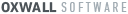SPOD NEOLAiA Documentation
In each page (e.g., Agora, Co-creation Room), or in any widget of the UI (e.g., buttons), a description is provided with detailed tooltips or a brief explanation that defines precisely how to interact with the control or page in question.
The online help system in the SPOD platform is available by selecting the white question mark button (in the top right corner ), which pops up a small window with a short explanation of the item you selected. The features are available in the following sections:
Enrich tooltips help users with further explanations of the features in the SPOD.
In particular, for Controllet, the wizard that assists in creating charts, a quick help feature is available to guide each step required by Controllet in detail (see image below)
Here you can find the manual for SPOD, as well as access video tutorials to help you get started with the platform.
 This project has received funding from European Union's Horizon 2020 research
and innovation programme under grant agreement No 645860.
This project has received funding from European Union's Horizon 2020 research
and innovation programme under grant agreement No 645860.